For the past few summers, Google has organized a summer of learning with free access to some of the Google Cloud Skills Boost courses. This year, however, I didn’t see any news about this program but I had a couple of courses I wanted to dive into but didn’t want to pay full price for some of the learning resources..
While I was contemplating buying some credits for 1 euro per credit or getting a subscription of 299 per month I stumbled upon a way to get some credits for free every month.
You can now get 35 credits every month by becoming a Google Cloud Innovator for free. Here’s how you can take advantage of this fantastic opportunity:
Step-by-Step Guide to Become a Google Cloud Innovator and Access Google Cloud Skills Boost For Free
1. Sign Up for a Google Cloud Account
If you don’t already have a Google Cloud account, sign up here.
2. Join the Google Cloud Innovators Program
Visit the Google Cloud Innovators Program page and sign up. This program is designed to reward you with credits, resources, and exclusive access to Google Cloud events.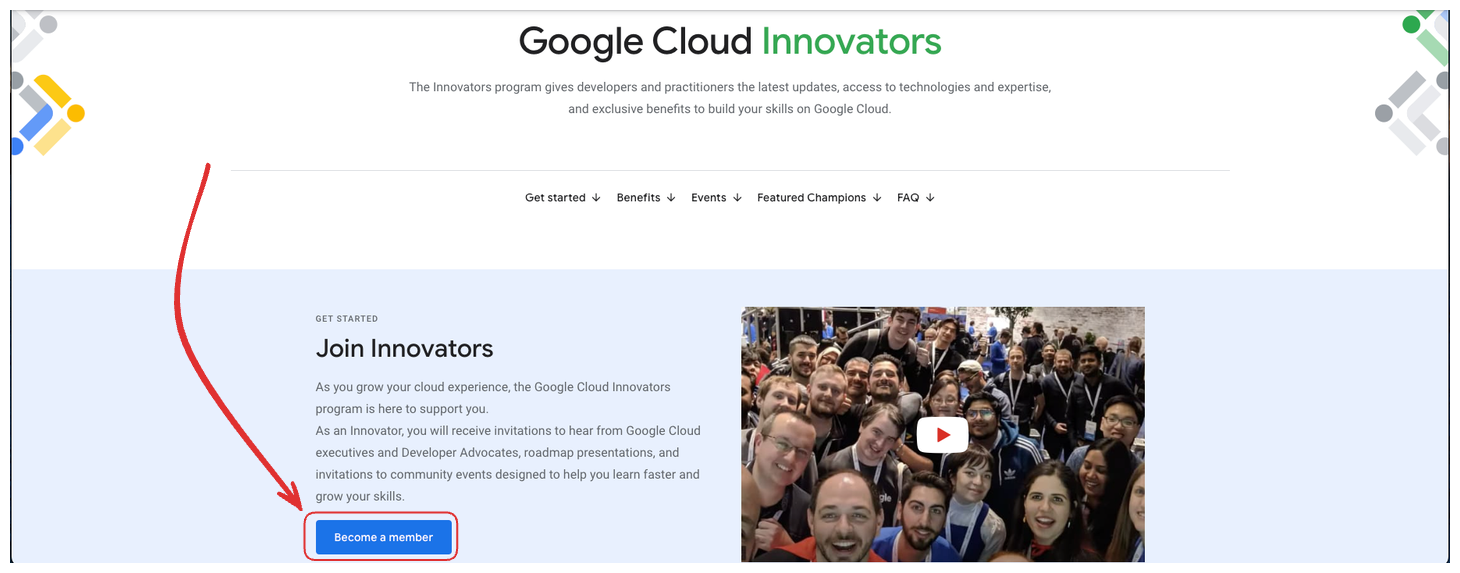
3. If you haven’t already, create a Google Developer Account
If you haven’t created an account yet in the Google Developer Program, the pop-up will prompt you to do so. The Google Developer Program gives you access to different talks and communities while also giving you the option to showcase some of the learning progress you made by allowing you to display some badges.
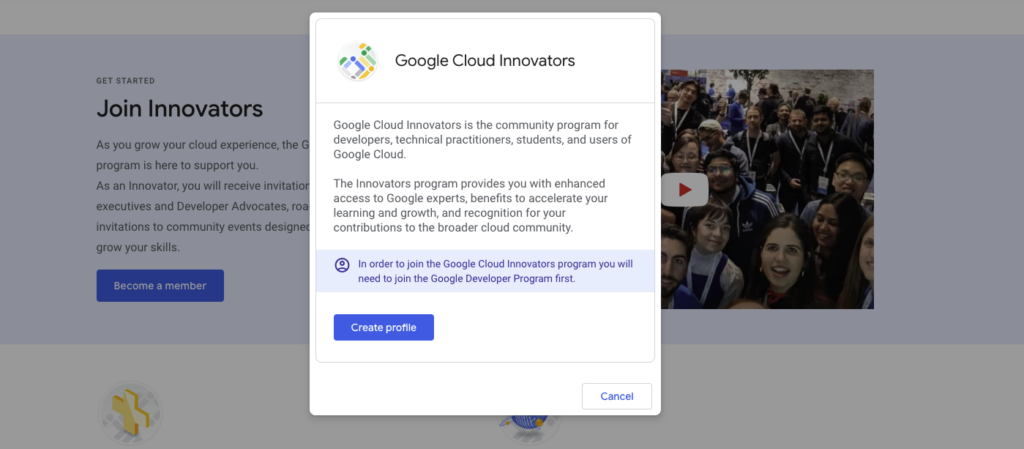
4. Claim Your Monthly Credits
Once you are a member of the Google Cloud Innovators Program, you will automatically receive 35 credits every month. These credits can be used towards any training or courses offered on Google Cloud Skill Boost. Keep in mind that your credits will top up every month to 35 credits, unspent credits from the month before will not carry over.
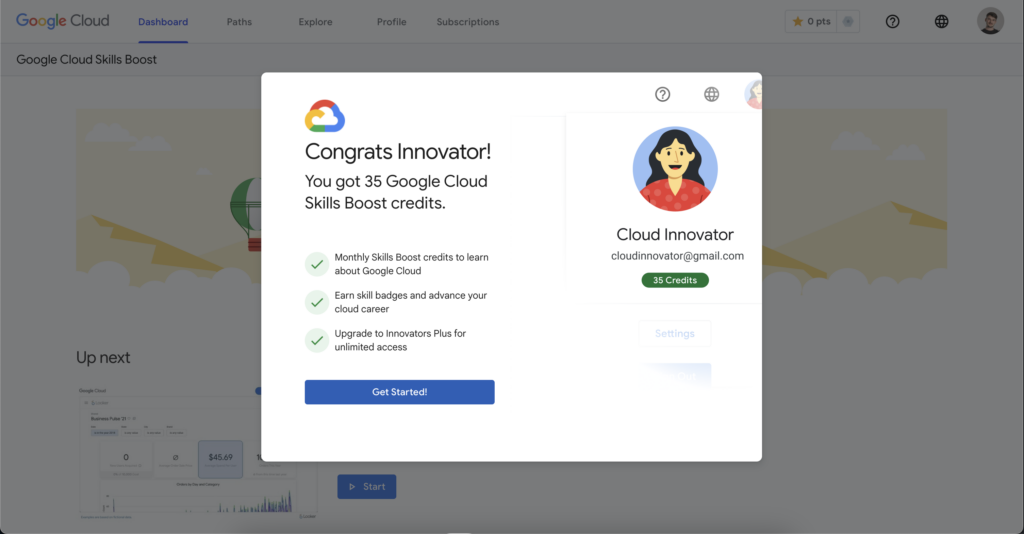
5. Access Google Cloud Skill Boost
Go to the Google Cloud Skill Boost platform and explore the wide range of courses available. You can enroll in courses and use your credits to cover the costs.
6. Track Your Progress and Earn Badges
As you complete courses, you will earn badges and certificates that you can share on your LinkedIn profile or resume.
Recommendations
Now that you have some credits it’s time to spend them. I also want to point out that there are still some good free courses and paths available in Google Cloud Skills Boost. For Example “Introduction to Vertex Studio”. But I still want to give you a list of some of my recommendations for the summer.
This course is an excellent starting point for anyone interested in developing generative AI applications. It covers the basics of using Gemini and Streamlit and shows you how you can quickly get the things you make in front of other people.
This course offers a nice mix of different machine learning solutions you can implement on Google Cloud with the different products in Vertex AI. This course is structured into different hands-on labs with real-world use cases to give you a good introduction to the possibilities.


